












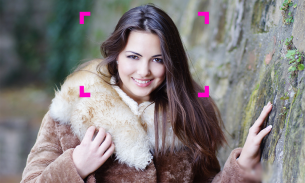



HD Camera

Description of HD Camera
HD Camera is a photography application available for the Android platform that allows users to capture high-resolution photos and videos with a variety of customizable features. This app is designed to meet the needs of both casual users and photography enthusiasts by providing advanced functionalities that enhance the overall imaging experience. Users can easily download HD Camera to their Android devices and start exploring its extensive capabilities.
One of the primary functions of HD Camera is its ability to capture photos and videos in outstanding HD quality. The app supports various resolutions, ensuring that users can select the appropriate settings for their specific needs. This flexibility allows for the creation of professional-grade images and videos, appealing to a wide range of users.
The app includes a simple interface that facilitates easy navigation between the front and rear cameras. Users can switch between cameras seamlessly, making it convenient to capture selfies or group shots. The inclusion of face detection technology further enhances the experience, ensuring that subjects are properly focused for clearer images.
HD Camera offers multiple scene modes, enabling users to tailor their photography based on different environments and lighting conditions. This feature is particularly beneficial for those who want to optimize their shots without extensive prior knowledge of photography. Additionally, the app provides various color effects and white balance settings, allowing users to adjust the look and feel of their images according to their preferences.
Exposure compensation is another integral feature of HD Camera, allowing users to control the exposure levels in their photos. This ability to fine-tune settings helps to achieve the desired brightness and contrast, enhancing the overall quality of the images taken. Users can also choose from several video recording options, which include different resolutions and the ability to record with sound.
Burst mode is available in HD Camera, enabling users to capture multiple images in quick succession. This feature is useful for action shots or when trying to capture the perfect moment. The app also includes a configurable delay for burst shots, accommodating various shooting scenarios.
For those interested in adding a personal touch to their images, HD Camera allows users to apply date and time stamps, as well as location coordinates and custom text. This feature can be particularly useful for documenting memories and sharing experiences with friends and family. Additionally, the optional GPS location tagging helps users keep track of where their photos were taken.
Manual settings are another standout feature of HD Camera. Users have the ability to manually adjust focus, ISO, and exposure time, providing greater control over the photography process. This level of customization is advantageous for those who wish to experiment with different techniques and achieve specific artistic effects.
The app supports the capture of RAW (DNG) files, which is beneficial for users who want to perform extensive post-processing on their images. This high level of detail is crucial for professional photographers and those looking to edit their photos in advanced software.
HD Camera includes a convenient remote control feature, which allows users to set a timer for capturing photos. The optional audio countdown can be helpful for preparing for group shots or selfies. Additionally, users can utilize automatic repeat mode with a configurable delay, making it easier to capture multiple images without needing to reset the camera each time.
The app is equipped with multi-touch gesture support, which streamlines the photography process by allowing users to perform actions with intuitive finger movements. This feature enhances the overall user experience and makes it easier to navigate the app's various functionalities.
To accommodate different user preferences, HD Camera allows users to lock orientation for both portrait and landscape modes. This ensures that photos and videos remain consistent in appearance, regardless of how the device is held during capture. The adjustable volume keys can also be set to control different functions, such as taking pictures or adjusting zoom, offering further customization.
Users can take advantage of the app's photo effects to enhance their images before sharing them. These effects can add a creative flair to photos, making them stand out on social media platforms and among friends.
HD Camera is designed with user satisfaction in mind, providing an array of features that cater to different photography needs. The app’s combination of manual controls, customizable settings, and user-friendly interface makes it an ideal choice for anyone looking to elevate their photography experience on an Android device. By downloading HD Camera, users can unlock the full potential of their device's camera and capture high-quality images and videos with ease.






























